The following guidelines for the Multimedia over Coax Alliance (MoCA®) corporate logo offer instructions for proper use in publications and articles about MoCA, both print and online, or within MoCA or member generated materials such as marketing collateral, presentations, white papers, or other types of documents. These guidelines are NOT a grant of license rights to the MoCA corporate logo, nor do they allow for any usage or purpose, without restrictions, as defined by Multimedia over Coax Alliance.
The MoCA corporate logo is the distinctive visual symbol representing the Multimedia over Coax Alliance and is the over-arching insignia for MoCA. The MoCA corporate logo must be accompanied by the registered trademark symbol (®) in every application.
The MoCA corporate logo is not to be used to designate MoCA certification. Please see the MoCA Logo Usage Guidelines for the authorized MoCA Certified Logo.
All reproduction, enlargements and reductions should only be made from the authorized MoCA corporate logo artwork. Do not attempt to typeset or recreate the artwork. Electronic artwork is available for all versions of the corporate logo to meet digital or print uses.

Corporate Logo – Full Color

Corporate Logo – One Color Black

MoCA Access™ Logo – Full Color
![]()
MoCASec™ Icon – Full Color
The preferred MoCA logo is the Full Color version using MoCA Blue and MoCA Orange with the organizations name in black. For instances when the Full Color version cannot be used or only one color is available, please use the One Color Black version. Use in 100% black. Do not screen the logo.


Corporate Logo –White Reversed

Corporate Logo –White Reversed
When the MoCA corporate logo will appear against a dark or color background, please use the White Reversed version so the logo appears white against the background. Visual clarity is the goal.


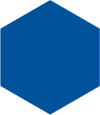
MoCA Blue
Pantone 287
...
100% Cyan
68% Magenta
0% Yellow
12% Black
...
0 Red
83 Green
155 Blue

MoCA Orange
Pantone 151
...
0% Cyan
45% Magenta
100% Yellow
0% Black
...
249 Red
156 Green
28 Blue
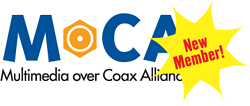
Do not obscure, cut off or place any design over the logo

Do not use the logo as a decorative or background pattern

Backgrounds cannot obscure any portion of the logo

The logo cannot be modified in any form or manner
For more examples of acceptable and unacceptable configurations please reference the MoCA Logo Usage Guidelines.