
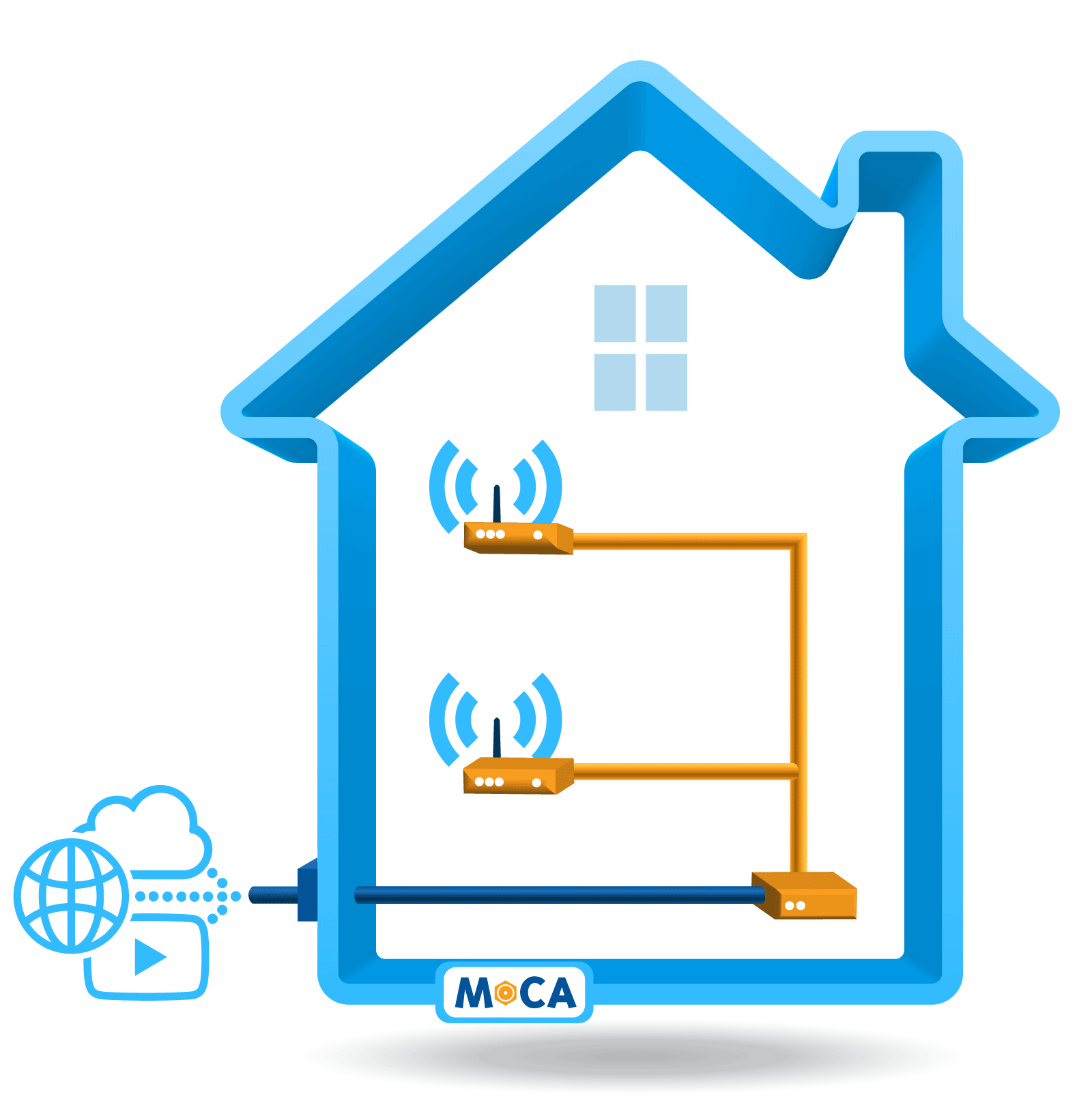
Managed Full-Mesh Coax Connectivity to Work, Learn and Stream
 MoCA Home Provides residential customers the experience they demand for reliable working, learning and streaming.
MoCA Home Provides residential customers the experience they demand for reliable working, learning and streaming.
MoCA Home technology features the performance, low latency and security necessary for a reliable home network using the existing coaxial cabling while being the fastest, most reliable in-home backbone for Wi-Fi® and has been adopted by cable, telco/IPTV and satellite operators worldwide.
There are 237 certified MoCA products, and our list continues to grow with MoCA 2.5.
“I ended up running another coax line to my TV room dedicated to MoCA, and it was worth it. Viewing on-line TV using Ethernet over MoCA blows my 802.11ac connection out of the water – no more interminable waits for content to load. No more stutters or frame freezes. MoCA seems to be a perfect complement, if not replacement in some cases, to Wi-Fi, and I can see why Verizon, Comcast and others use it for their installs.”
Chris Taylor
Director, RF & Wireless Components
Strategy Analytics
Gaming with a Wire: MOCA vs. Wi-Fi for Gamers
The massive bandwidth and lowest possible latency required from the network by gaming makes gaming a great case study for how a network will perform for you with multiple (and growing!) devices streaming work, learning, and play in the home.
“I've had mine over a year now, bought based on your review. I cannot say enough good things about them. I tried Wi-Fi repeaters and just couldn't get a reliable connection. These are fantastic.”
Tech Time With Eric
Top Tech Products 2021
Lon.tv tested the Translite 2.5 Gig MoCA Network Extender and was so happy with the ease and performance, they added the MoCA product as one of their Top Tech Products of 2021.
“... it is very close to being as good as ethernet... If you are looking for a way to extend your network without having to run Ethernet cabling, these... are real winners.”
Lon.tv
MoCA® Makes Wi-Fi™ Better. MoCA® gives the home network the WiFi boost it needs. MoCA technology delivers real world home networking speeds up to 2.5 Gbps. And because it’s a wired connection, you can count on a quality, low-lag experience for video streaming and online gaming.
MoCA field tests that compared three different Wi-Fi mesh-based products in a home networking environment, vs. a Wi-Fi network that used MoCA as the backhaul. The results showed a dramatic improvement in Wi-Fi performance when using MoCA 2.0 as the backhaul, compared to a Wi-Fi-based backhaul only.
Written by Kinney Bacon, PE Principal Engineer Premises Technology Cox Communications, this document outlines problematic areas for Wi-Fi within buildings and solutions to those problems.
"...Five minutes later, my network was up and running, and it couldn’t have been any easier. Both floors of the house now had wifi, and was a much speedier solution than the mesh setup my friends were dealing with before."
MoCA is designed to co-exist with legacy services such as TV, DOCSIS, and cellular (4G/5G) technologies. The operating frequency range is 400MHz - 1675MHz.
Operational Practice for the Coexistence of DOCSIS 3.1 Signals and MoCA Signals in the Home Environment
Allows zero configuration networking for new MoCA based device added to a MoCA network in privacy mode, by provisioning the MoCA network password over the coax medium prior to admission.
This memo defines an optional Multimedia over Coax Alliance Management Information Base and a recommended way of using the MIB with Simple Network Management Protocolto remotely configure, monitor, and diagnose a device which supports one or more MoCA interfaces.
MoCASec is a robust security layer that provides point-to-point link privacy enabling seamless integration of MoCA technology into home networks supporting the Wi-Fi Alliance’s EasyMesh™ standard. It provides the same security and privacy level maintained by Ethernet in wired and wireless links.
Best MoCA Adapter to Extend the WiFi Network in Your Home
Luster’s Home Networking Adapter Delivers 2.5 Gbps Actual Data Rates
Wi-Fi Still Dominates but G.hn and MoCA Trying to Carve Out a Place in the Home Network